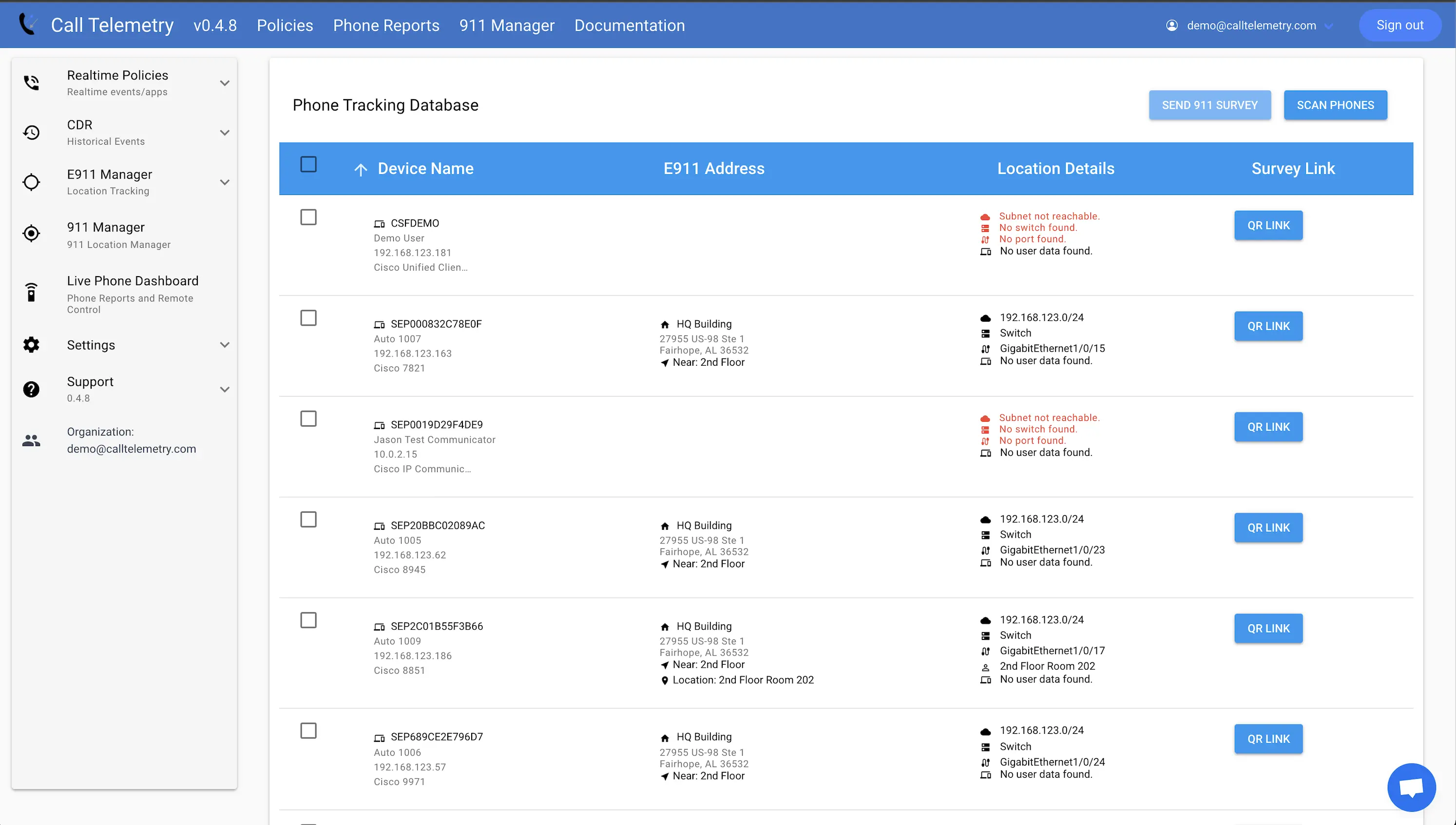911 Alerts with Real-Time Discovery
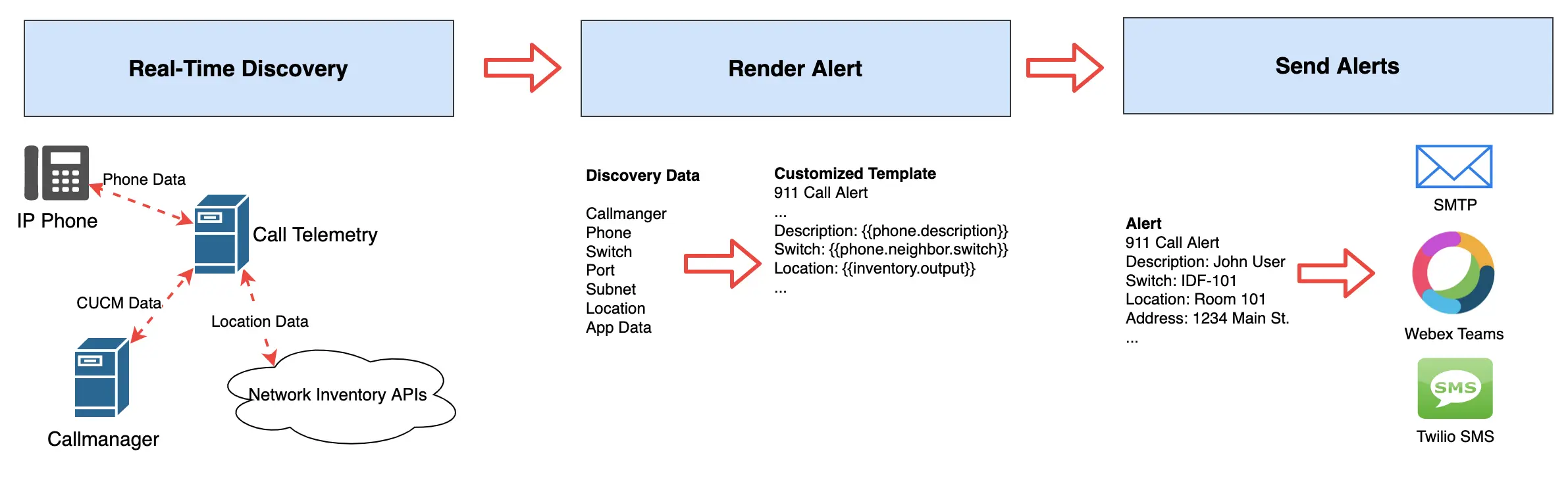
The instant a call is made, the discovery engine begins gathering data. No SNMP required, so your network team does not have to configure switches for this to work. And it's real-time, so data is never out of sync!
Do you have a Network Inventory? Meraki / Cisco DNA / Gluware / etc? - Let's query it in realtime.
Why are you typing location twice in other systems? Call Telemetry queries live location data without you having to push, sync, or whatever to move data around.
The E911 address is matched based on matching the Subnet, Switch, Port on Switch, and Phone Details. We progressively narrow down the address, and locations to give you the most accurate address. You can present as much data or as little as you want to your staff.
Call Telemetry Alert
Rule: 911 Alert
Call Event: 1001 to 911
Policy Action: permit
Policy Reason: Rule Matched
Phone Details:
Phone Description: Phone User - IT Department Room 101
Phone: SEP20BBC0201234
Phone Device Pool: HQ-Building
Network Details:
Phone.Neighbor.Name: MDF-1st-Floor-IDF-North0-Hall
Phone.Neighbor.Port: GigabitEthernet1/0/23
Subnet: 192.168.123.0/24
App Data:
Traceroute - Next Hop: 192.168.123.1. DNS: idf101.example.com
Network Inventory API Returned: IDF-Room101 Floor 1. Switch Serial 1234
Network Subnet Description: 192.168.123.0 - 1st Floor IP Phones, HQ Building.
Remote Lookup: VPN Subnet /MRA not matched. Phone is on-premise.
Best E911 Address:
Address: 12345 Main St Fairhope,AL 36532
Near: Room 101
Wishing for more? Email [email protected]
Alerts locate the phones via their Subnet, Switch, Port, and Phone Specific details based on real-time queries made at the time of the call. No synchronization, waiting, or guess work.
QR Codes for easy E911 Data collection.
Users and Technicians alike can now walk up to a phone, and submit accurate 911 location information via a mobile web page. This helps confirm, and add 911 location with the least amount of effort on your team.
QR Code pops up a simple mobile page to confirm compliance, or add an address.
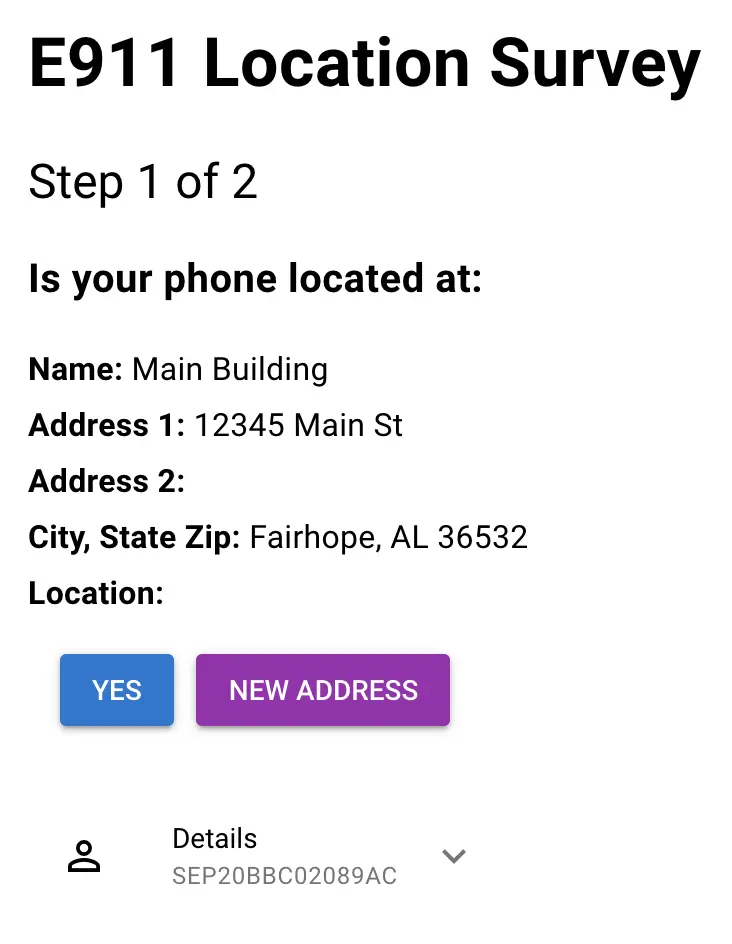
Easily submit dispatchable locations.
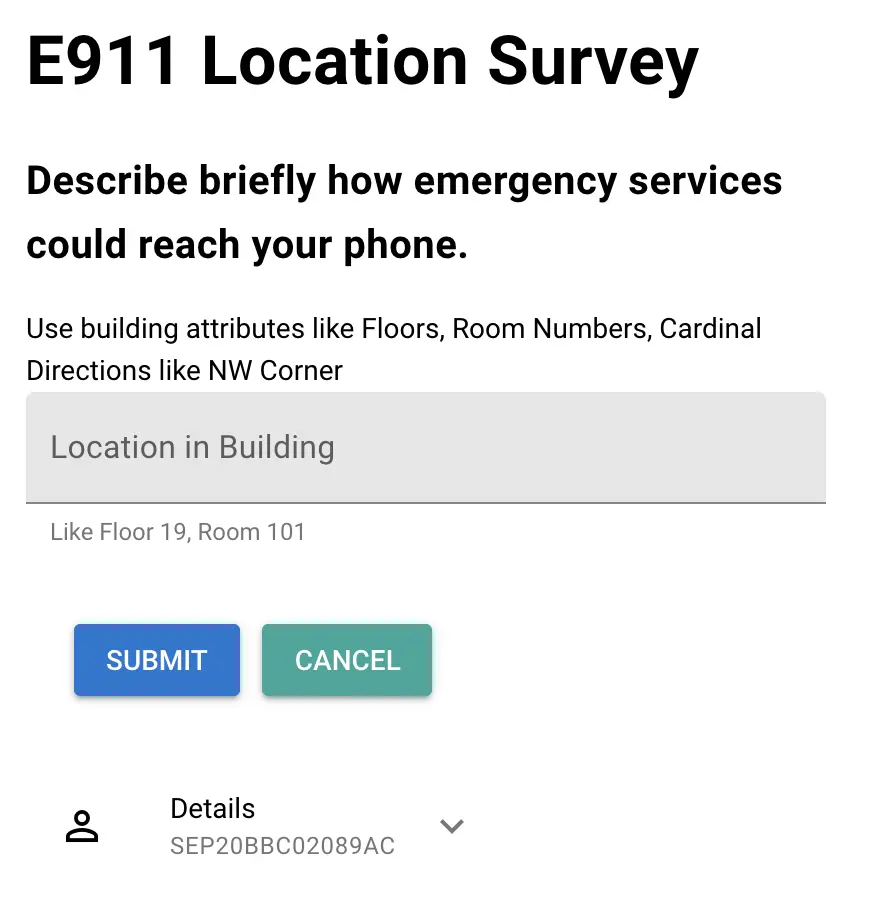
A Simple dashboard for 911 dispatchable Locations
911 Manager View